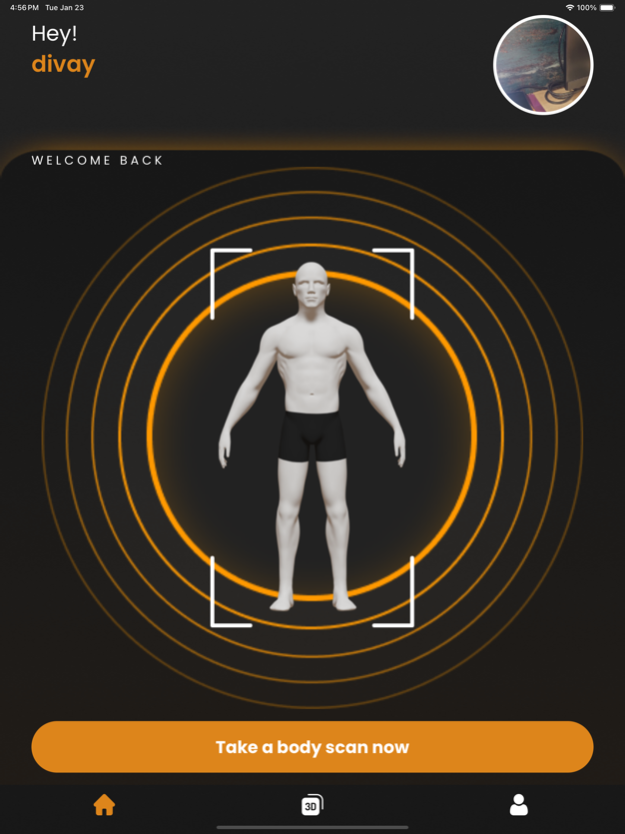Mirrorsize 2.4.4
Continue to app
Free Version
Publisher Description
Mirrorsize is one of the best 3D body measurement apps for clothing brands in terms of accuracy and ease. It is a simple, fast, and remote body measurement and sizing tool which helps apparel companies in getting the correct body measurements or clothes sizes of their customers.
This body measurement app for clothing companies will help them reduce online returns due to sizing issues and make their supply chain more efficient. Digital body measurements can shorten the supply chain for bespoke, MTM, and custom clothiers. Users will find Mirrorsize app as one of the best body measurement apps for recording and tracking their body measurements to the closest accuracy possible with a smartphone camera. It acts as an online 3D body scanner.
Uniform companies can transform their sizing process and reduce their days-long sizing events to just minutes. They don’t have to travel for physical measurements or try-on to their client's location in order to know the correct size of their customers. The entire sizing process can be taken care of in seconds without having to step out of your office.
It’s a free body measurements app for the end-wearer. Businesses need to take an online subscription to get the body measurements of their customers or know their customer’s size recommendations. Once subscribed, the user needs to download the app and log in using the login credentials shared with them by the uniform or the tailoring business via a scanning invitation on their emails. After logging in –
• Enter your height, weight, and age
• Go through the guided video
• Take two pictures
Within 17 sec of scanning, the app displays 3D body measurements and size recommendations.
In this AI body measurement app, you will also find a feature to measure your foot, called MS ShoeSizer. A first-of-its-kind, shoe sizing app lets users scan know their shoe size by taking a single picture of their foot. What makes it one of the best shoe-sizing app, is the fact that, unlike other foot measurement apps that use reference objects like A4 sheets, MS ShoeSizer doesn’t need any reference object. The user just needs to take one picture of their foot and get their feet measurements and correct size recommendation brand and country wise for any kind of footwear.
Along with correct shoe size, it also offers a virtual shoe try-on that lets users visualize their favorite footwear on their feet.
You can use this app as an online assistant when shopping for clothes, and shoes, or even just to keep a track of your body measurements.
Feb 4, 2024
Version 2.4.4
Greetings! Thank you for using the Mirrorsize app. This latest release enhanced the app's speed and user interface/experience by incorporating lightweight demo images. Additionally, we've addressed minor bugs to ensure a smoother experience.
About Mirrorsize
Mirrorsize is a free app for iOS published in the Food & Drink list of apps, part of Home & Hobby.
The company that develops Mirrorsize is Mirrorsize. The latest version released by its developer is 2.4.4.
To install Mirrorsize on your iOS device, just click the green Continue To App button above to start the installation process. The app is listed on our website since 2024-02-04 and was downloaded 1 times. We have already checked if the download link is safe, however for your own protection we recommend that you scan the downloaded app with your antivirus. Your antivirus may detect the Mirrorsize as malware if the download link is broken.
How to install Mirrorsize on your iOS device:
- Click on the Continue To App button on our website. This will redirect you to the App Store.
- Once the Mirrorsize is shown in the iTunes listing of your iOS device, you can start its download and installation. Tap on the GET button to the right of the app to start downloading it.
- If you are not logged-in the iOS appstore app, you'll be prompted for your your Apple ID and/or password.
- After Mirrorsize is downloaded, you'll see an INSTALL button to the right. Tap on it to start the actual installation of the iOS app.
- Once installation is finished you can tap on the OPEN button to start it. Its icon will also be added to your device home screen.